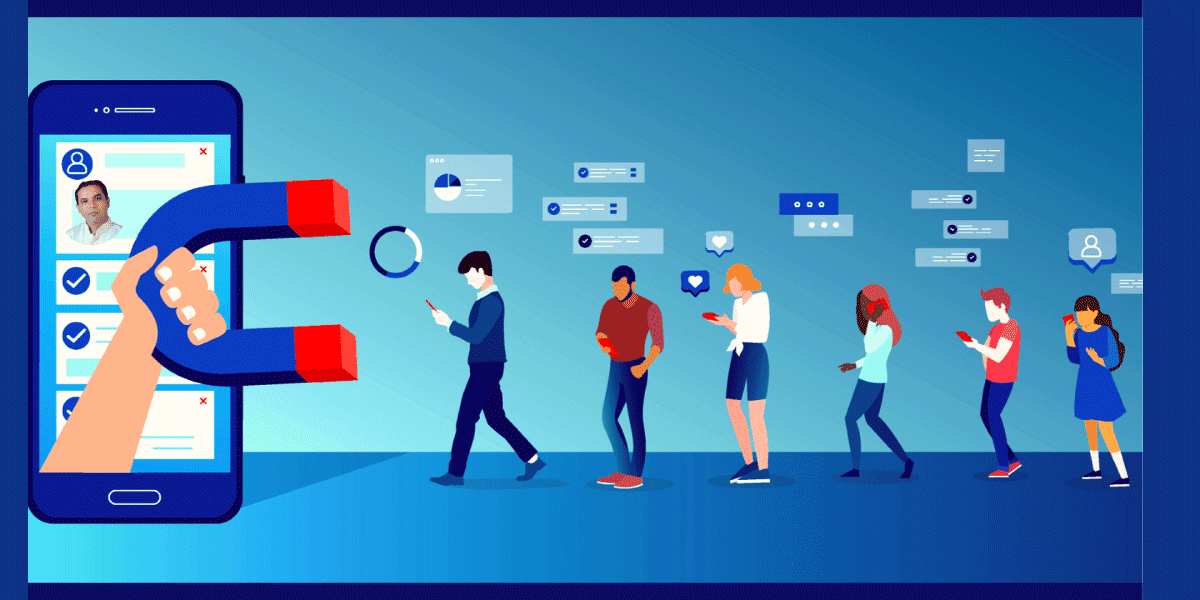Technical SEO for website rank on Google.
Technical SEO refers to the process of optimizing a website from a technical perspective to improve its visibility in search engine results pages (SERPs). Technical SEO includes optimizing the website's backend structure, such as the site's HTML code, page speed, site architecture, and other technical elements that impact how search engine crawlers interact with the website.
The following are some of the critical technical SEO elements:
Technical SEO for Website speed:
A fast-loading website is essential for both user experience and SEO. Google considers site speed as a ranking factor, so it's essential to optimize page speed.
Website speed refers to how quickly a website loads and responds to user requests. A fast-loading website is essential for both user experience and search engine optimization. Users expect websites to load quickly, and if a site takes too long to load, they are likely to leave and find a faster alternative.
Website speed can be affected by various factors, including server response time, page size, and the number of requests made by the website. Some of the critical factors that impact website speed include:
Server response time:
This refers to the time it takes for the server to respond to a user's request. A slow server response time can significantly impact website speed.
Page size:
The size of the webpage, including images, videos, and other media, can impact website speed. Large files take longer to load, and this can slow down the website.
The number of requests:
The more requests a webpage makes, the longer it takes to load. This includes requests for images, videos, scripts, and other resources.
Browser caching: Browser caching allows frequently accessed webpages to be stored in the user's browser cache. This can significantly improve website speed as the browser doesn't need to request the same resources repeatedly.
Code optimization:
Optimizing the website's code, including HTML, CSS, and JavaScript, can help reduce page size and the number of requests made by the website, improving website speed.
A fast-loading website is essential for search engine optimization as well. Google considers website speed as one of its ranking factors, and faster websites are likely to rank higher in search engine results pages.
To improve website speed, website owners can take various measures, including:
Choosing a fast web hosting provider
Optimizing images for the web
Minimizing HTTP requests
Enabling browser caching
Compressing files to reduce page size
Using a content delivery network (CDN) to distribute resources to users more efficiently.
Website speed is a critical component of website design and optimization. It can significantly impact user experience and search engine rankings. By optimizing various factors that impact the website speed, website owners can ensure that their website loads quickly and provides a smooth user experience.
Mobile-friendliness:
In today's mobile-first world, it's crucial to ensure that your website is mobile-friendly. This means that the website should be designed to be responsive to different screen sizes and device types.
Mobile-friendliness refers to a website's ability to display and function correctly on mobile devices, such as smartphones and tablets. With the rise of mobile device usage, having a mobile-friendly website has become increasingly important for businesses and website owners.
A mobile-friendly website should have a responsive design, which means that the website layout and content should adjust automatically to the size of the user's screen. This allows users to access the website's content without having to zoom in or scroll horizontally, making for a better user experience.
Mobile-friendliness is essential for several reasons, including:
User experience:
Mobile users expect websites to be optimized for their devices, and a mobile-friendly website provides a better user experience, leading to higher engagement and better conversion rates.
Search engine optimization:
Google considers mobile-friendliness as one of its ranking factors. Websites that are mobile-friendly are more likely to rank higher in search engine results pages (SERPs).
Accessibility:
A mobile-friendly website ensures that all users, including those with disabilities or limited mobility, can access the website's content.
To ensure that a website is mobile-friendly, website owners can take various steps, including:
Using a responsive design:
A responsive design ensures that the website's layout and content adjust automatically to the size of the user's screen.
Testing the website on multiple devices:
Testing the website on various mobile devices can help identify issues and ensure that the website displays correctly on all devices.
Optimizing images and other media:
Images and other media can significantly impact website load times, so optimizing them for mobile devices can improve website speed and user experience.
Minimizing the use of pop-ups and other interstitials:
Pop-ups and other interstitials can negatively impact user experience on mobile devices, so minimizing their use can improve mobile-friendliness.
Having a mobile-friendly website is essential for businesses and website owners. It improves user experience, search engine rankings, and accessibility, ultimately leading to higher engagement and conversion rates. By taking steps to ensure mobile-friendliness, website owners can provide a seamless user experience across all devices.
Site structure:
The website's structure should be well-organized and easy to navigate. The website should have a clear hierarchy with a logical structure that makes it easy for users and search engines to navigate.
Site structure refers to the organization and hierarchy of a website's content, including pages, categories, and subcategories. A well-structured website helps users navigate and find the information they need easily, leading to a better user experience and improved search engine optimization.
A clear site structure has several benefits, including:
Improved user experience:
A well-organized website makes it easier for users to find the information they need quickly, leading to a better user experience and increased engagement.
Better search engine optimization:
A clear site structure makes it easier for search engines to crawl and index the website's content, leading to better search engine rankings.
Consistent branding:
A consistent site structure, including the use of the same categories and subcategories across the website, helps maintain consistent branding and a clear message to the user.
To create an effective site structure, website owners can follow these guidelines:
Conduct a content audit:
A content audit helps identify existing content, which can be used to create a site structure that aligns with the website's goals and user needs.
Group related content:
Grouping related content into categories and subcategories helps users find the information they need easily and improves search engine optimization.
Use descriptive and consistent names for categories and subcategories: Descriptive and consistent names for categories and subcategories make it easier for users to understand the website's organization and find the information they need.
Use a clear hierarchy:
A clear hierarchy helps users understand the relationship between categories and subcategories and makes it easier to navigate the website.
Use internal linking:
Internal linking between pages and categories helps users navigate the website and improves search engine optimization.
A clear site structure is essential for both user experience and search engine optimization. By organizing the website's content into categories and subcategories and using a clear hierarchy, website owners can create a website that is easy to navigate and provides users with the information they need quickly.
XML sitemap:
An XML sitemap is a file that lists all of the website's pages and provides information about their content, structure, and relevance. It helps search engines to crawl and index the website better.
An XML sitemap is a file that lists all the pages and content on a website and helps search engines understand the website's structure and content. It is a tool used in search engine optimization (SEO) to ensure that search engines can crawl and index a website's pages efficiently.
The XML sitemap contains metadata about the website's pages, including the last time the page was modified, the frequency of updates, and the importance of the page relative to other pages on the website. This information helps search engines prioritize which pages to crawl and index first.
XML sitemaps are essential for websites with complex structures, dynamic content, or pages that are not easily discoverable through internal linking. They also help search engines index pages that may not be crawled otherwise, such as pages that are not linked from the website's homepage.
Creating an XML sitemap involves generating an XML file that lists all the pages on the website and their metadata. There are several tools available to automate the process, including plugins for popular content management systems (CMS) such as WordPress, Joomla, and Drupal.
Once the XML sitemap is generated, it should be submitted to search engines through their webmaster tools, such as Google Search Console or Bing Webmaster Tools. This allows search engines to crawl and index the website's pages more efficiently.
In conclusion, an XML sitemap is a critical tool for website owners and SEO professionals to ensure that search engines can crawl and index their website's pages effectively. By creating an XML sitemap and submitting it to search engines, website owners can improve their website's visibility in search engine results pages and increase organic traffic.
Robots.txt file:
A robots.txt file is a text file that tells search engine crawlers which pages or sections of the website to crawl or not to crawl.
A robots.txt file is a file placed in the root directory of a website that instructs web robots (such as search engine crawlers) how to crawl and index the website's pages. It is a tool used in search engine optimization (SEO) to control which pages search engines can access and index.
The robots.txt file works by providing instructions to web robots on which pages they are allowed to access and which pages they are not allowed to access. This can be useful for preventing search engines from indexing pages that are not relevant to a website's content or are intended for internal use only.
The robots.txt file uses a specific syntax to define which pages are allowed or disallowed for web robots. For example, the following code instructs web robots not to crawl any pages on the website:
User-agent: *
Disallow: /
The "User-agent: *" line specifies that the instructions apply to all web robots, while the "Disallow: /" line indicates that all pages on the website should be disallowed.
It is important to note that while the robots.txt file can prevent web robots from crawling and indexing certain pages, it does not prevent those pages from being discovered by other means, such as external links or social media.
It is also important to use the robots.txt file carefully and only to prevent web robots from accessing pages that should not be indexed. Incorrectly using the robots.txt file can prevent search engines from crawling and indexing important pages on the website, leading to a decrease in organic traffic.
, the robots.txt file is an important tool for controlling which pages search engines can access and index. By using the correct syntax and carefully defining which pages should be disallowed, website owners can improve their website's SEO and prevent irrelevant or sensitive pages from being indexed.
Canonicalization:
Canonicalization refers to the process of consolidating multiple versions of a URL into a single URL. This helps to avoid duplicate content issues, which can negatively impact SEO.
Canonicalization is the process of selecting the preferred URL when multiple URLs contain the same or similar content. It is a tool used in search engine optimization (SEO) to prevent duplicate content issues and ensure that search engines understand which version of a page is the preferred one.
Duplicate content issues can occur when a website has multiple URLs that lead to the same or similar content. For example, a website may have multiple URLs for the same page due to variations in the URL structure or the use of session IDs.
Duplicate content issues can negatively impact a website's SEO by causing search engines to split their indexing efforts across multiple URLs, diluting the page's ranking potential. It can also lead to confusion among users, who may be unsure which version of the page they should be accessing.
Canonicalization can be used to address duplicate content issues by identifying the preferred URL and indicating to search engines which version of the page should be indexed. This is done by adding a canonical tag to the preferred URL, which tells search engines that this is the version of the page that should be indexed.
For example, if a website has two URLs for the same page, such as:
https://www.example.com/page
https://www.example.com/page?source=organic
The website owner can indicate that the preferred URL is the first one by adding a canonical tag to that page's HTML:
<link rel="canonical" href="https://www.example.com/page" />
This tells search engines that the first URL is the preferred version of the page and should be indexed, even if both URLs contain the same content.
Canonicalization can also be used for variations in the URL structure, such as using different cases or adding or removing trailing slashes. By indicating the preferred URL through the canonical tag, website owners can prevent duplicate content issues and improve their website's SEO.
Canonicalization is important for preventing duplicate content issues and improving a website's SEO. By selecting the preferred URL and using the canonical tag to indicate this to search engines, website owners can ensure that their pages are indexed correctly and improve their website's visibility in search engine results pages.
HTTPS:
Websites that use HTTPS are considered more secure, and Google gives them a ranking boost over sites that use HTTP.
HTTPS (Hypertext Transfer Protocol Secure) is a protocol for secure communication over the internet. It is an encrypted version of the standard HTTP protocol used by web browsers to communicate with web servers. HTTPS is used to protect sensitive data, such as login credentials, financial information, and personal data, from interception and tampering.
HTTPS works by encrypting data exchanged between the web browser and the web server using SSL (Secure Socket Layer) or TLS (Transport Layer Security) encryption protocols. This ensures that any data exchanged between the two parties cannot be intercepted or modified by third parties.
In addition to providing security for sensitive data, HTTPS also offers several benefits for search engine optimization (SEO). Google has stated that HTTPS is a ranking factor in their search algorithms, meaning that websites that use HTTPS are more likely to rank higher in search engine results pages than those that do not.
Using HTTPS can also increase user trust and confidence in a website. The green padlock icon in the browser address bar indicates that the website is using a secure connection and can help reassure users that their data is being protected.
Migrating a website from HTTP to HTTPS involves obtaining an SSL/TLS certificate and configuring the web server to use HTTPS. Once the certificate is installed, all requests to the website are redirected to the HTTPS version of the site.
It is important to note that while HTTPS provides strong encryption for data in transit, it does not guarantee the security of the website or protect against vulnerabilities such as cross-site scripting (XSS) or SQL injection. Website owners should still take steps to secure their website and implement best practices for web application security.
In conclusion, HTTPS is an important tool for protecting sensitive data and improving website security. It also offers benefits for search engine optimization and user trust. By migrating to HTTPS and implementing best practices for website security, website owners can improve their website's visibility, user trust, and security posture.
Structured data:
Structured data refers to a standardized format for providing information about a page and its content. It helps search engines understand the website's content better and can improve how the site is displayed in SERPs.
Structured data refers to a specific format for organizing and presenting data in a way that is easily readable by search engines. It is a form of metadata that provides information about the content of a webpage, allowing search engines to better understand the page's context and content.
Structured data is implemented using schema markup, which is a vocabulary of tags that can be added to HTML code to provide additional information about the page's content. This can include information such as the page's title, author, date, and other details.
Using structured data can have several benefits for search engine optimization (SEO). It can help search engines to better understand the content of a page, which can lead to improved visibility in search results. It can also help to enhance the appearance of search results by including rich snippets, such as star ratings, images, and other information.
Structured data can be used for a wide range of content types, including articles, products, events, and more. It is particularly useful for e-commerce websites, as it can provide additional details about products, such as price, availability, and reviews.
Implementing structured data requires some knowledge of HTML coding and schema markup. However, there are several tools available, such as Google's Structured Data Markup Helper, which can help to simplify the process.
It is important to note that while structured data can improve the visibility and appearance of search results, it is not a guarantee of higher rankings. Other factors, such as content quality, relevance, and backlinks, also play a significant role in search engine rankings.
Structured data is a powerful tool for improving the visibility and appearance of search results. By using schema markup to provide additional information about the content of a webpage, website owners can help search engines to better understand their content and enhance their website's SEO.
URL structure:
A well-structured URL can help users and search engines understand what the page is about. URLs should be descriptive, concise, and contain relevant keywords.
URL structure refers to the format and organization of URLs (Uniform Resource Locators) used to access webpages on a website. A well-structured URL can provide several benefits for search engine optimization (SEO) and user experience.
A good URL structure should be easy to read and understand for both search engines and users. It should also be descriptive and provide an indication of the content of the page. Some key considerations for URL structure include:
Short and Descriptive:
URLs should be short, ideally no longer than 2-5 words, and should accurately describe the content of the page.
Use Hyphens:
Use hyphens to separate words in URLs instead of underscores or spaces. This makes the URL easier to read and understand for both search engines and users.
Use Lowercase Letters:
URLs should use lowercase letters to avoid any confusion caused by case sensitivity.
Avoid Keyword Stuffing:
Avoid using too many keywords in the URL, as this can be seen as spammy and could lead to penalties.
Avoid Dynamic URLs:
Dynamic URLs, which are generated by a CMS (Content Management System), can be long and difficult to understand. Using static URLs can help to improve user experience and make the URLs more memorable.
Canonicalize URLs:
If multiple URLs point to the same content, use canonical tags to indicate the preferred URL to search engines.
Include Target Keywords:
Including relevant keywords in the URL can help to improve search engine visibility and click-through rates.
A well-structured URL can help to improve search engine visibility, user experience, and click-through rates. By following best practices for URL structure, website owners can ensure that their URLs accurately reflect the content of their pages and provide a clear indication of what users can expect to find on the page.
Image optimization:
Images can significantly impact page load times, so it's important to optimize them for speed. This includes compressing images, using descriptive file names, and using alt tags to describe the image content.
Image optimization is the process of reducing the file size of images on a website without sacrificing image quality. Optimizing images can improve website speed and performance, as well as enhance the user experience.
There are several techniques for optimizing images:
Compress Images:
Image compression reduces the file size of an image by removing unnecessary data. This can be done manually using photo editing software or automatically using plugins or online tools.
Resize Images:
Resizing an image to fit the dimensions of its container on a webpage can reduce the file size and improve load times. Avoid using large images that need to be scaled down using HTML or CSS, as this can slow down page loading times.
Choose the Right File Format:
Different file formats have different strengths and weaknesses. JPEG is best for photographs, while PNG is better for graphics with text or transparency. Choose the appropriate file format based on the type of image and its intended use on the webpage.
Use Descriptive File Names:
Use descriptive, relevant file names for images, as this can help search engines to better understand the content of the page.
Optimize Alt Tags:
Alt tags provide alternative text for images and are important for accessibility and SEO. Use descriptive alt tags that accurately describe the content of the image.
Consider Lazy Loading:
Lazy loading is a technique that defers the loading of images until they are needed. This can improve page speed and reduce the initial load time of the page.
Image optimization is an important aspect of website optimization and can have a significant impact on website speed, performance, and user experience. By using the above techniques to optimize images, website owners can improve their website's overall performance and provide a better user experience for their visitors.
Technical SEO is a critical component of overall SEO strategy. Optimizing the website's technical elements can help improve website speed, user experience, and search engine visibility, ultimately leading to more traffic and better search engine rankings.